
1. First, take the bread out of the bag (undo bag by unravelling any seals – pull off hairband) and place it on counter.
2. Slice the bread with a bread knife from the top of the bread down (if not already cut), onto the cutting board. Cut into about 10 pieces for later, each about 1cm wide.
3. Once sliced, place one slice on plate GENTLY.
4. Next, hold the side of the jam jar with one hand and rotate the lid with the other hand - open the jam jar and take the knife. Hold close to the bread and plate and scoop the jam out of the jar with the knife, and place the knife with the jam onto the bread, on the plate.
5. Spread the jam with the knife (which is laying down sideways) on to the bread sideways, back and forth until satisfied with jam amount.
6. Place the another slice of bread on top, lining the two slices up evenly, and cut them diagonally in a sawing motion, from the bottom right corner, but towards the upper left corner.

This is a screenshot of the library's school computer (due to the fact that my personal laptop is broken for the time being). On this page I have the 4 extensions; Awesome Screenshot, Easybib, Ginger and Share. These extensions allow me to capture an image of my screen (for project purposes), source websites and more (also for project purposes), correct any grammar or spelling mistakes in my writing and share, translate, bookmark and print any page I find necessary.
For apps, I have chosen Google Calender, Google Drive, Gmail Offline, Gmail (all as quick, easy and useful shortcuts to the Google products), Easybib (for added citing purposes), Prezi (an incredibly useful presentation tool), Weebly (that I use as a quick and easy shortcut), VoiceThread (which acts as another useful presentation tool), Quizlet (which is amazing for studying), Flashcards (that will also be useful for studying), Book of the Day (so as I have a wider variety of books to read) and myHomework (which I can use to keep track of my homework).
I think all of these apps and extensions will enable better learning experiences and will serve me well throughout my education.

For my google reader, I subscribed to the sites; BBC news, CNN news, Micheal Grant, Rick Riordan, The FAYZ, MSPARP the official blog, Utatite Wiki, Vocaloid Wiki and Tumblr staff. I chose these because I like to be informed of what's going on in the world and I like to be updated on what my favourite authors (Micheal Grant, Rick Riordan and Andrew Hussie). The Utaite and Vocaloid wikis are wikis about some of my favourite singers, and I like to know when a new singer/album pops up. MSPARP is one of my favourite roleplaying sites and its really useful to know when the site will update because it has a habit of shutting down during changes. Subscribing to the tumblr staff will enable me to be aware of any updates before I access the site.
Easybib Citation
Carter, Alex. "MYP Citing Your Sources - CIS MYP Technology." CIS MYP Technology. Weebly, n.d. Web. 18 Feb. 2013.
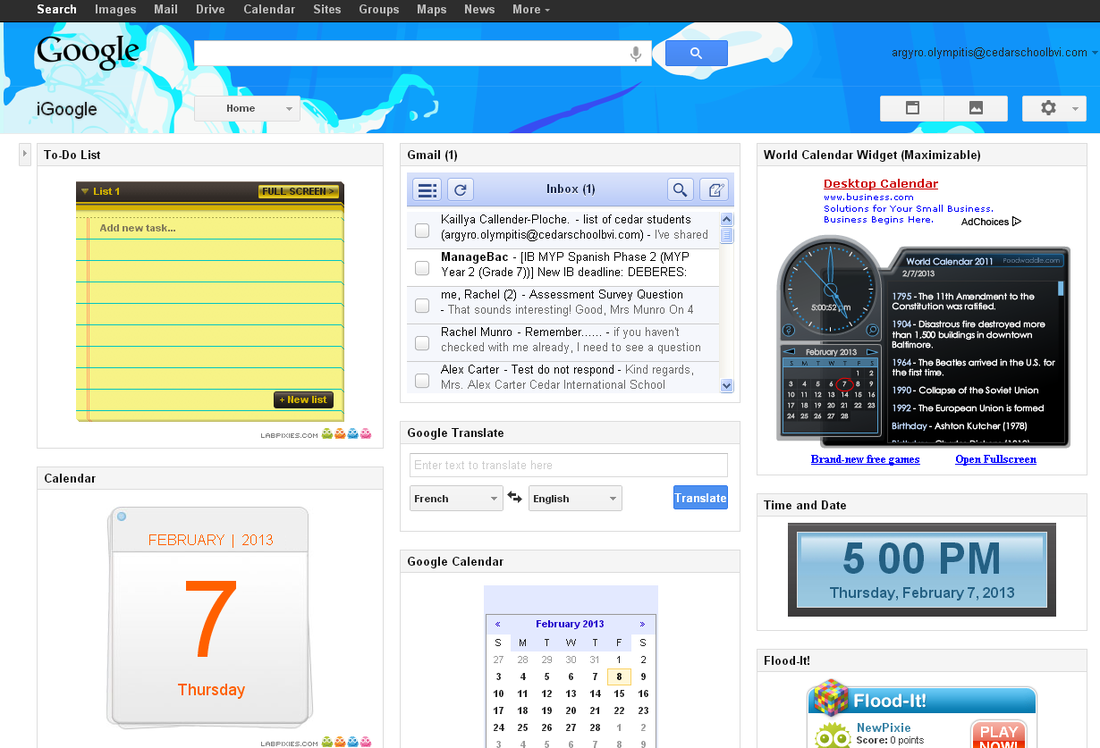
I chose to set up my iGoogle page like this because I think that it will be useful to me for a long time to come. I have several clocks and calender apps because I often find myself forgetting what day and time it is. The Google calender app allows me to see what lessons and other activities I have in the day without having to go to the Google calender page. The same applies to the gmail app; it allows me to check various emails without requiring me to go to the gmail page. I have a to-do list app, because, as I said previously, I am forgetful and often forget what I have to do in the day. I also have a "Flood-It!" app for when I want to play a quick game at home.
My iGoogle theme is a scene from one of my favourite webcomics and I find it strangely uplifting to see it above my apps.
My daily Google calendar :
(Friday)
My weekly Google calendar:
My monthly Google calendar: